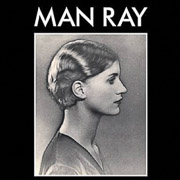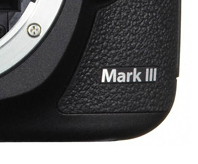Southern Ethiopia – A Brief Snapshot
The Village of El Kuran
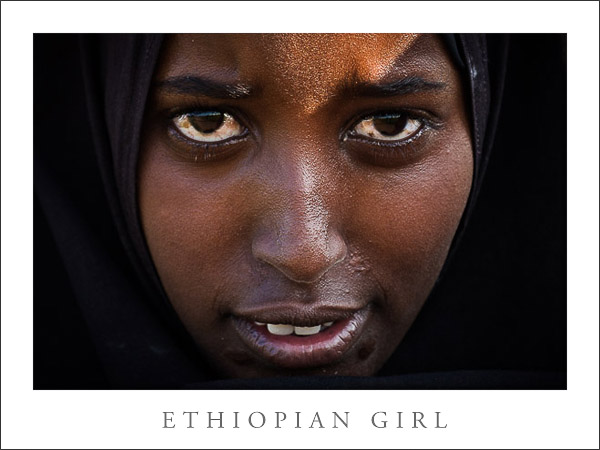
As past readers of my blog may know, my work as a geologist often takes me to some pretty strange locations. This time it was a trip to the Somali Region in southern Ethiopia. Some places I really look forward going to, but this location that wasn’t remotely (no pun intended!) on my list. For remote it was indeed. Situated just 55 km north of the nearest town of Dolo Odo on the Somali border
Read More»10 Changes I’d Make to the 5D Mark-III
- At December 21, 2013
- By John
- In Camera, EOS 5D Mark III, Gear, Uncategorized
 0
0
 OK, I know the 5D mark-III is a dam fine camera, and for many it may be approaching perfection, but while I love my 5D-III there are still many aspects of the current Canon DSLR design that really infuriate me.
OK, I know the 5D mark-III is a dam fine camera, and for many it may be approaching perfection, but while I love my 5D-III there are still many aspects of the current Canon DSLR design that really infuriate me.
Eyepeice Blind for EOS 5D Mark-III
- At July 23, 2013
- By John
- In Accessory, EOS 5D Mark III, Gear
 6
6
As I mentioned in my article Stepping Up to the Mark-III, Canon’s third incarnation of the EOS 5D, the Mark III, still lacks a proper eyepiece blind or eyepiece shutter. This really should be standard on a professional camera in this price range and seems like a pretty serious omission. Instead Canon have provided a rather inadequate piece of rubber which comes affixed to the Canon strap. The 5D Mark-III uses the much larger EG Eyecup, as opposed to the smaller EB eyecup used on the previous models. Thus the rubber Eyepiece Shutter (Canon’s rather inappropriate terminology not mine) is much wider than it’s predecessors, yet is made of the same flimsy rubber, so is a complete waste of time. Mine won’t even slide on properly.
Read More»London Photo Exhibitions: Man Ray & Sebastião Salgado
- At June 09, 2013
- By John
- In EOS 1Ds Mark III, Exhibition, Man Ray, Photographer, Sebastião Salgado
 0
0
This last weekend I spent 24 hours down in the capital primarily to attend Eric Clapton’s last night at the Royal Albert Hall. Not one for spending much time browsing London shops these days, to make good use of my free time I looked to see if there were any photography exhibitions of interest. Two caught my eye: Man Ray Portraits at the National Portrait Gallery, and Sebastião Salgado: Genesis at the Natural History Museum.
Read More»6D vs 5D Mark III Comparison on ePHOTOzine
- At February 13, 2013
- By John
- In Camera, EOS 5D Mark III, EOS 6D, Gear, Gear Review
 1
1
How does the 6D compare to the 5D Mark-III?
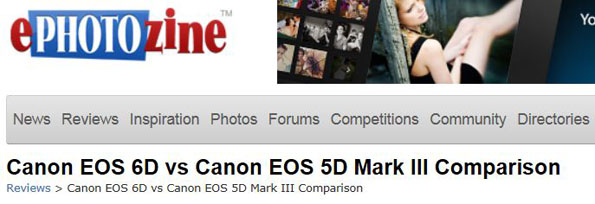 Well, if you want to find out, ePHOTOzine has just published a rather interesting comparison between the Canon full-frame DSLR’s, the Canon EOS 5D mark-III, and the recently released EOS 6D. Back in September 2012 I suggested that the 6D may have been pitched by Canon to take on the mantle previously held by the 5D, with the latter moving up market. This review seems to suggest the same, with the 6D’s features and pricing offering a very tempting package for 5D and even 5D mark-II owners looking to upgrade.
Well, if you want to find out, ePHOTOzine has just published a rather interesting comparison between the Canon full-frame DSLR’s, the Canon EOS 5D mark-III, and the recently released EOS 6D. Back in September 2012 I suggested that the 6D may have been pitched by Canon to take on the mantle previously held by the 5D, with the latter moving up market. This review seems to suggest the same, with the 6D’s features and pricing offering a very tempting package for 5D and even 5D mark-II owners looking to upgrade.
Stepping Up to the Mark (5D Mark III)
- At December 06, 2012
- By John
- In Camera, Canon, EOS 5D Mark II, EOS 5D Mark III, Gear Review
 6
6
A Good Time to Upgrade to the 5D Mark III Perhaps?
Well I’ve finally given in. Despite the price and stating I’d be unlikely to upgrade so soon, the lure of the Canon EOS 5D Mark III finally got the better of me and I’ve traded in one of my 5D bodies against a new 5D Mark III. Why now you may ask? Well the price of the 5D Mark III has dropped over £600 since the March launch and the other major factor is the impending release of Canon’s surprise package at Photokina, the EOS 6D. Read More»Firmware Update for the Canon 5D Mark-III Annouced
Canon have announced a new firmware update from the Canon 5D mark-III. Nothing unusual in this you may think but this update won’t actually be available till April 2013. That’s around 6 months, so what’s going on?
Well, the firmware update is primarily in response from feedback from the movie fraternity to provide substantial improvements in the video facilities such as providing HDMI output. Most of this may be of little consequence if you’re primarily a stills photographers, however, as some recent online rumours have suggested, the autofocusing abilities will also be greatly enhanced to allow autofocusing with lenses apertures down to f/8. Currently autofocus can only be achieved with apertures down to f/5.6, so this means that 1.4 and 2x extenders can be used with many more lenses and should significantly improve the the 5D mIII ability in the sports and and wildlife genres. This will truly mark the 5D mIII as an all allrounder, and put it up there with capabilities of the previous 1D series cameras.
Why the long wait you may ask, six months is some way off? Well I suspect many of these changes are still under development or in the testing phase, although there are rumours to suggest the firmware release will coincide with another major camera release. I guess we’ll just have to wait and see.
Details from the Canon website can be found here.
The Canon 6D – A New Challenger to the 5D’s Reign
- At September 29, 2012
- By John
- In Camera, Gear
 1
1
A New Full Frame DSLR From Canon
As an occasional visitor to the Canon Rumours website I was aware that a new Canon DSLR was imminent but I must admit the announcement of the EOS 6D at the 2012 Photokina show took me by surprise. I, like a few other I suspect, were contemplating an EOS 3D, something that would sit in-between the 5D MIII and the EOS 1DX in Canon’s line up. However the more I look at the 6D’s specs the more this camera seems to make sense, so lets take at look what’s in stall for potential 6D owners:
Read More»Canon Anounce EOS 5D Mark III
- At March 02, 2012
- By John
- In Camera, Gear
 0
0
5D Mark-III revealed by Canon
Well the long wait is over and the much anticipated announcement of the Canon EOS 5D Mark III hit the press and web this morning. The rumour mill has been abound and plentiful in recent weeks, in anticipation of the big announcement from Canon, and specs for the 5DII’s replacement have been quoted anywhere from 18 to 36 mp. Now all is revealed.
Read More»Canon 5D Mark II – One Year On
- At January 30, 2010
- By John
- In Camera, Gear
 7
7
A year living with the EOS 5D Mark II Camera
It’s just over a year since the arrival of my Canon 5D mark II, which for me was an upgrade from my original mark-I. Since then I’ve taken just over 12,000 frames in locations varying from a very cold minus 13 degrees Celsius in Glencoe, to a very hot and blowy 52 degrees Celsius in Death Valley, California. I don’t intend to present a review of the camera here as there are far better qualified people than I whom have already published their findings online. I will however, tell you how I’ve got on with the Canon 5D mark-II, my thoughts and opinions and the problems and idiosyncrasies I’ve encountered.
First and foremost, the 5D MII is a very good camera indeed and in the right hands is capable of producing top notch photographs. If you have used a Canon 5D (mark-I) you’ll feel instantly at home with the mark-II. My 5D mark-II has performed well and I have encountered no major problems over the year. It feels much better built than the mark-I and with the improved weather sealing I’ve been perhaps a little more adventurous, taking it out in some inclement weather, where perhaps I wouldn’t have risked the mark-I.
Resolution
When I upgraded I must admit one of the most desirable features was the greatly increased resolution, which at 21mp is a huge step up from 12.8mp of the original 5D. Although it’s almost considered bad form to desire more pixels these days, the additional size lends much more scope to crop your pictures and still be able to generate a good size print. I regularly print A3-plus, and here the 5D MII does not disappoint.I have even had some 24 x 30-inch prints made and they absolutely stunning and tack sharp even at nose distance. The increased resolution has also allowed me to make larger wildlife prints where shots are often heavily cropped. Cropped shots that were only good enough for the computer screen with the 5D mark-I, I can now make reasonable sized prints. Compositions that were only good enough for A4 prints with a 5D, are now good enough for A3 prints if taken with the mark-II. The step up in resolution is a huge benefit to my photography.
There has been one drawback however. I use a Canon EF 100-400mm F4.5-5.6 L IS lens for my wildlife photography and had always been amazed at how sharp this lens appeared using my 5D mark-I. Shots taken with this lens on the 5D mark-II however, did not appear as sharp at 1:1 (100%) as they did on the mark-I. At first I was a bit miffed and began to think I’d got a bad camera, but my other lenses were tack sharp. I did quite a few test shots and there definitely was, a albeit very slight, an apparent loss in sharpness. I had my focusing re-calibrated but the results were the same. Then I realised why this lens never received great review from owners of 1Ds III’s or any camera with 21mp resolution or above; 21 mp is simply above the resolving power of this lens. Now I hear rumours that this lens is to be withdrawn and perhaps replaced. So if you go for a high resolution sensor, bear in mind your current lenses and their ability to perform.
Live View
I didn’t buy the camera for live-view, nor did I think i would have any use for it. Boy have I changed my mind. What a brilliant tool. Yes it does run your battery down quicker…just buy another battery. For someone like me who wears specs and not in possession of the greatest eyesight, manual focusing was always a bit of a nightmare. In fact it was so hit and miss with me that I generally never bothered and just had to rely getting a focus point on something of contrast no matter what the light or else. But sometimes not even that works. Using live view however, makes focusing so simple. You can zoom up to x10 anywhere in your frame to check for sharpness, and you can open up your aperture or adjust compensation to check even the darkest areas, and simply stop back down to take your shot. It’s great too for checking your hyper-focal focusing.
QUICK CONTROL Screen
Pressing the joy-stick (Multi-Selector) button on the back of the camera brings up the Quick Control Screen. However I found that if you don’t quite press this straight down it doesn’t work and sometimes takes a few presses. This may be my poor (and sloppy) technique but I find it irritating and wish Canon had a dedicated menu button instead. You can change the SET button in the centre of the Quick Control Dial to activate the Quick Control Screen via a Custom Control Function, but this effects other operations and so I have gone down this route.
The Quick Control Screen allows the user to adjust just about any of the cameras settings and is navigated by using the Multi-selector. Now I find I rarely use the buttons on the top of the camera next to the LCD status panel, in fact I rarely ever look at the LCD panel now at all.
Setting bracketed exposure is so much easier now too. You just select the exposure screen from the Quick Control Screen and use the thumbwheels to set the Auto Exposure Bracketing (AEB) amount and Compensation.
The Quick Control Panel is a huge leap forward in usability but I still find it a tad clumsy to use. It’s good, but I still feel this could be refined. I’m not sure how, but scrolling around the page could be improved I’m sure. I’m also not a fan of digital controls and still would like to see more analogue style controls on the camera. We have thumbwheels to adjust the aperture and shutter speed, so why can’t we have another for ISO? These are so much easier and quicker to use.
No Mirror Lock-up Button
There’s still no dedicated Mirror Lock-up button, despite the zillion and one requests on the internet. None has appeared on any other Canon camera that has appeared since the release of Canon 5D Mark-II, so it seems canon will never pay attention to the general public no matter how vociferous the strength of opinion. You can however, add this function to a user menu, so at least it’s not so hidden as before, but it still makes it a pain to set and unset.
No Tactile Buttons
One of my major gripes with the original Canon 5D was that the buttons are all the same. Sure this makes for smart ergonomics and neat looks but when you are fumbling around in the night or low light it would be great if they felt different, making then easily distinguishable from one another and not all identical. I guess the Quick Control Screen goes somewhat to overcoming the problem. but I’d still like to see (or should that be feel?) buttons that are different.
Expanded and Auto ISO
The expanded ISO range is great, but to put it simply, ISO 800 is the same as ISO 400 in the original 5D. You have about one stop extra. Photographs at ISO 800 are perfectly usable, beyond that it depends on the light and the subject matter.
Canon have also implemented an Auto-ISO mode, which allows the camera to adjust the ISO speed if necessary. A great idea you may think, but this a very poor implementation of this function by Canon, and in effect making it practicably unusable. You can select Auto-ISO in Automatic, Program, Aperture priority or Shutter priority mode, but the camera then sets ISO values ranging from 100 up to 3200 ISO. Canon may think 1600 or 3200 ISO are fine but I can guarantee most decent photographers won’t go there. Canon need to take a leaf out of the Pentax book where on their cameras the user can specify the upper and lower ISO range, say 100-800 ISO, which would be usable. I’m sure this could be implement by a simple firmware fix, so this has to go down as a blunder by Canon. A case of lets get the function in, but with little thought of how the user would want it implemented.
Camera User Settings
Listed in the pre-release press for the 5D Mark-II, one the new functions that really appealed to me was the ability to have 3 Camera User Settings. These can be selected by choosing either C1, C2 or C3 on the Mode Dial. Great I thought, I can one have with all the settings for my wildlife photography, one for landscapes and one for portraits. Err..nope, I found out that they are totally useless. I can not understand Canon’s implementation of these buttons and how they work, it’s completely backwards.  These only work if you take every photograph on exactly the same settings and I don’t think there is a photographer in the world who does that?
These only work if you take every photograph on exactly the same settings and I don’t think there is a photographer in the world who does that?
Let me explain, say I set C3 to my wildlife settings. I use my 100-400mm, so I’ll have my aperture set to f/5.6, ISO to 200, spot metering, and only the centre focus point selected and the camera in aperture priority mode. When I’m ready to shoot some wildlife, I simply rotate the Mode Selector dial to C3 and I’m ready to shoot. I take several frames but then find some animals in the shade and I need to bump up the ISO to 800, I adjust the ISO take a few frames then move on to another subject. I raise my camera to shoot, thinking it’s still at ISO 800, shoot and my picture is strangely underexposed, but wait, my ISO has been set back to ISO 200! Every time your camera auto-powers off (remember the Canon default is after 1 minute) your settings are re-set back to their starting point. This is absolutely infuriating and can not be avoided unless you disable the auto power off feature and that of course will run your batteries down super quick.
Canon have really got this one backwards. The user settings should be your starting point and should never reset when the camera powers down, but only when you the user chooses to do so. The way Camera User Settings operate should be set using a custom function. Come on Canon this ones a no-brainer surely!
Battery Compartment
Still plastic, still not weather sealed and rather flimsy and cheap compared to the rest of the camera. Again, frequently mentioned on the web and still never altered by Canon.
Eyecup
The eyecup is a little like the battery compartment door, it’s plastic, rather cheap and flimsy and seems out of place on camera of this quality. However they are pretty much the same design and quality on all Canon cameras and are very much in need of a serious redesign. These are probably fine if you never have to remove them and leave the original one on your camera for all it’s life. However if you use the Angle Finder eyepiece and even just occasionally swap between that and the standard Eb eyecup, you soon find the original one becomes loose and won’t stay on very well, and sooner or later you find it’s gone! I’ve gone through 3 or 4 of these. They gradually become so loose that just taking them out of your camera bag can cause them to come off and it’s generally too late when you notice it’s gone.
Minor Improvements and Changes
You can now see the ISO speed in the readout in your view finder; something I really missed in the original 5D. The rear 3-inch screen is a lot better, and displays more detail, but I still find I need to see pictures on a monitor before I can tell whether they are any good or not. It’s still hard to see in bright sun light but they are all like that. The screen zoom still functions oddly and there is still no way of telling when you are at 100%. It would be nice to have a percentage zoom readout on the display at least, but what we really need is a 100% zoom button. I’d also like to have a way of overlaying the histogram (in RGB too) on top of the picture rather than by it’s side, where the picture is so small it’s of no use. An old Minolta bridge camera I once possessed could do this and I found it very useful.
Summary
I don’t want to appear too negative here although reading some of my comments you’d think I don’t like the camera. You’re wrong, I do. It is a very capable camera, it’s just that I think Canon missed the boat a little with some of the features and have failed to address the wishes of a large part of their customer base. It could have been so much better and still be improved with some simple firmware updates.
I’ve not mentioned the movie capability. I didn’t buy it for that and I haven’t really used the movie feature that much. It’s obviously very capable at producing high quality video footage, but I doubt whether 1 in 10,000 have bought the camera for that feature alone. It’s nice to have but hardly a vote winner. At the end of the day the Canon 5D mark-II is a fine full-frame camera but still has the same old Canon quirks that they may never address no matter what is said. That aside I can easily live with it. I probably couldn’t live without it.
Full Reviews & More Details
If you are in need of a full technical review of the Canon EOS 5D Mark-II or more information then try these links below:
DP Review: In-depth Review of 5D Mark II, February 2009
The Digital Picture: EOS 5D Mark II Review
Luminous Landscape: Canon 5D MKII Field Review
Imaging Resource: Canon 5D Mark II Overview
Northlight Images: The EOS 5D Mark II