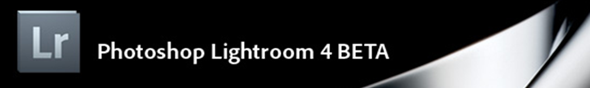Lightroom 4 Public Beta – Online Resources
- At January 11, 2012
- By John
- In Lightroom, Lightroom 4, Lightroom News, Review, Software
 0
0

It’s been just over 24 hours since the release of Lightroom 4 Beta and already there are a multitude of reviews, resources, discussions, tips and video’s online already. If you are an existing Lightroom user and haven’t downloaded your FREE copy of LR4 beta, you can do so now from Adobe web site here. If you’ve never used Lightroom then this is a great opportunity to start right now and have of a free copy at your disposal for a few months.
But where do you start? If you’ve just downloaded and installed your LR4 beta copy you may be a tad confused on opening up the new version. New modules like Map and Book are pretty obvious, but what about the other, more subtle changes and how do you use them? You may be confused about how to use the new Develop module Basic panel, or like me you may be confused why the Basic panel looks exactly the same as it did before (tip: you need to update the Process to 2012 in the Calibration panel first)? Well don’t worry as there are already many good resources out there and many from the official Adobe testing fraternity who have been involved with the development and have had time to prepare their posts ready for yesterdays release day.
Adobe’s official release notes can be found here, but if you are looking for a really good explanation of the new features then excellent postings from the Computer Darkroom and dpreview are probably an ideal place to start. Personally I like video instruction as I find this the quickest and easiest way to get up to speed with new features, and in this Adobe have already provided a comprehensive online library of 8 videos on the Lightroom 4 beta at Adobe TV. If you can put up with the rather irritatingly squeaky voice from Adobe’s Evangelist Julieanne Kost who presents these videos, and don’t get fed up with the glaring abundant overuse of the word “Excellent” (sorry Julieanne!), then this is the best video resource for LR4 beta so far. And lastly don’t forget to check out Michael Reichmann’s 22 minute long video overview on the Luminous Landscape and the series of videos from Matt Kloskowski and Scott Kelby at their NAPP Lightroom 4 Beta Launch Centre. These together with a few other resources I’ve found useful I’ve listed below. Enjoy beta testing!
Reviews and New Features
- Adobe – Lightroom 4 Beta Official Release Notes
- Computer Darkroom – LR4 Public Beta New Feature Review
- dpreview – Lightroom 4 Public Beta: What’s New
- LightroomSecrets – Lightroom 4 Public Beta is Here
- LightroomSolutiions – Lightroom 4 Posts
- LightroomQueen – What’s New in Lightroom4 Beta
- Pixiq – Preview of the Next Version of Lightroom
- The Photo Geek – Adobe Releases Lightroom 4 Beta
Forums
Resources
Videos
- Luminous Landscape – What’s New in Lightroom 4 Overview
- Adobe TV – Introduction to Lightroom 4 Beta
- Adobe TV – Develop Module Enhancements
- Adobe TV – Sot Proofing & DNG Enhancements
- Adobe TV – Working with DSLR Video
- Adobe TV – Mapping Your Photos
- Adobe TV – Book Module Basics
- Adobe TV – Modifying Book Layouts
- Adobe TV – Advance Book Features
- NAPP – Lightroom 4 Beta Launch Centre Videos
- Terry White’s Blog – What’s New in Lightroom 4
- PhotoshopCAFE – Image Processing & Adjusting Photos
- PhotoshopCAFE – Map Module & GPS
- PhotoshopCAFE – Creative looks for video and colorizing
- IceFlowStudio – LR4 Beta Develop Module
- IceFlowStudio – LR4 Beta Maps
- IceFlowStudio – LR4 Beta Video Editing
- Digital Dog – Lightroom 4 and Soft Proofing
- LightroomSolutions – Lightroom 4 Layout Overlay Options